Announcing Covalent v0.202.0
We are excited to announce Covalent v0.202.0, which is chock-full of GUI goodies. Specifically, we heard how hard it was to comb through Covalent logs so we added them directly into the GUI. We also brought the settings – which previously had to be configured by editing a TOML file – directly into the GUI to further simplify user setup. Sub-lattices, which are used to create dynamic workflows, are now supported in the GUI as well. Finally, we have added a beta version of our terminal feature, which exposes the terminal of the Covalent server’s machine directly in the GUI. We’ve found this to be extremely useful when hosting Covalent on remote machines.
Apart from these major changes we also shipped the following new additions/improvements:
- GUI theme updates that enhance the user experience and provide a more vibrant look and feel.
- New functionality to clear / delete all dispatches in one go (again possible directly in the GUI).
- Dispatch graphs can now be exported and shared as screenshots.
See the full list of new features included in v0.202.0 in the table below:
| Features | Summary |
| Logs | Users can now comb through, search and download logs directly in the GUI. |
| Settings | Configuration files can now be viewed and edited directly in the GUI. |
| Terminal (beta) | Covalent now lets users access & operate a command line terminal directly in the GUI. |
| Sublattices | Users will now be able to view the list of sublattices and their corresponding graphs directly in the main lattice page in the GUI. |
| Theme updates | The transport graph and the lattice/electron sidebars have been made more legible and adhere closer to the Covalent theme specification. |
| Executor label, node id and function label | Nodes on the transport graph now display important metadata, making the graph view more informative & intuitive. |
| Graph screenshot | Users no longer need a screenshot tool to capture & share graphs. Covalent now comes with built-in screenshot capability to help users capture & share graph images. |
| Delete all dispatches | Users are now able to delete all dispatches in one go. This is especially useful when a user is experimenting with a large number of workflows. Users can also filter by dispatch statuses and delete relevant dispatches. |
| Filter dispatches by status | Users will be able to filter the list of dispatches by statuses enabling pointed searches & retrievals. |
✨ Logs
Covalent UI logs are now accessible in the GUI. Users are now able to view, search, sort, copy and download the complete set of log files. This feature is part of an on-going roadmap to provide users with more system level information & capability in the GUI.
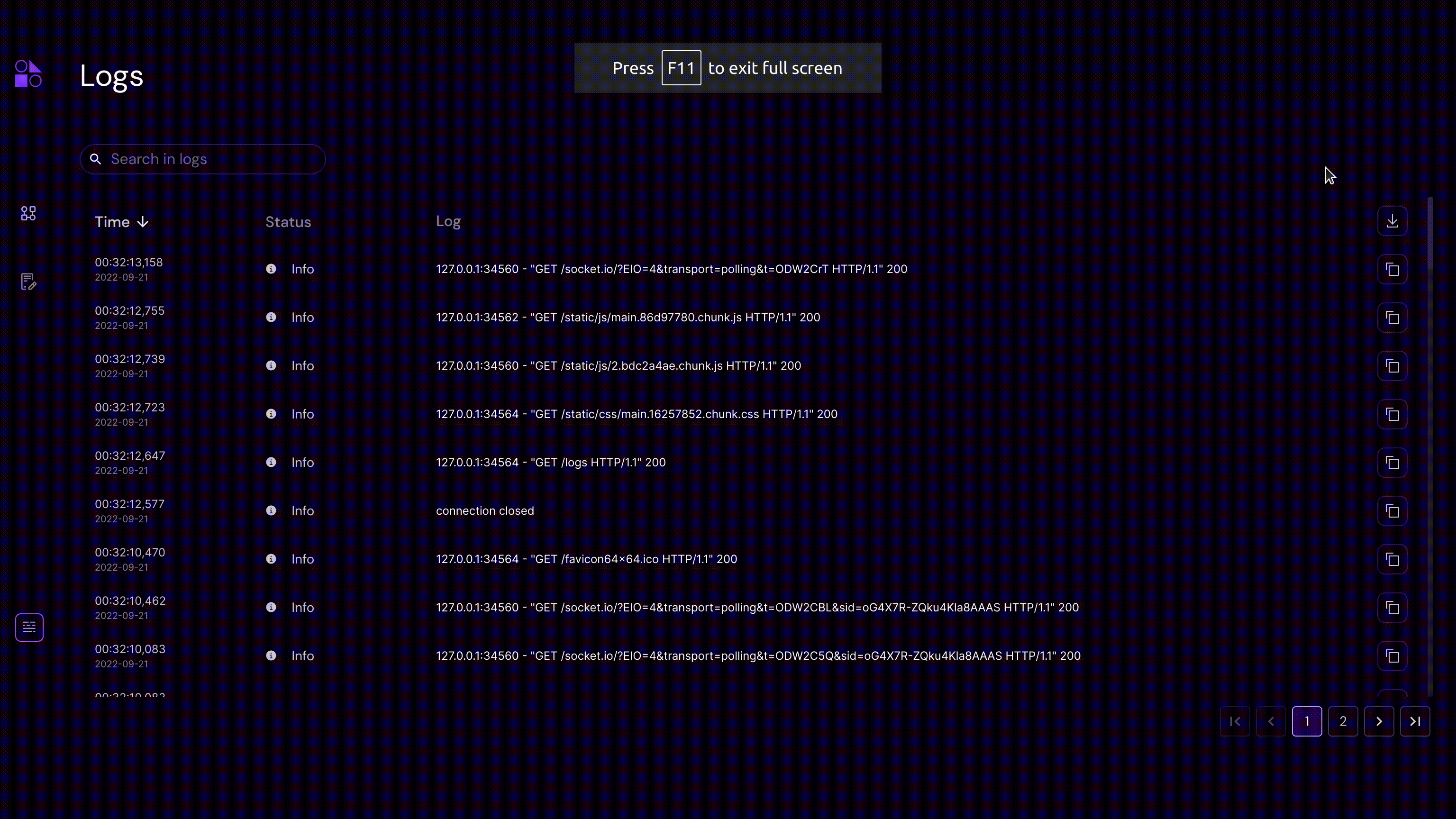
✨ Settings
Users will now be able to view and edit the config files directly in the GUI. This reduces the hassle of searching for config files on your system and making changes to them.
💡 Note – Some settings will be non-editable in the GUI and are only meant to be viewed by the user
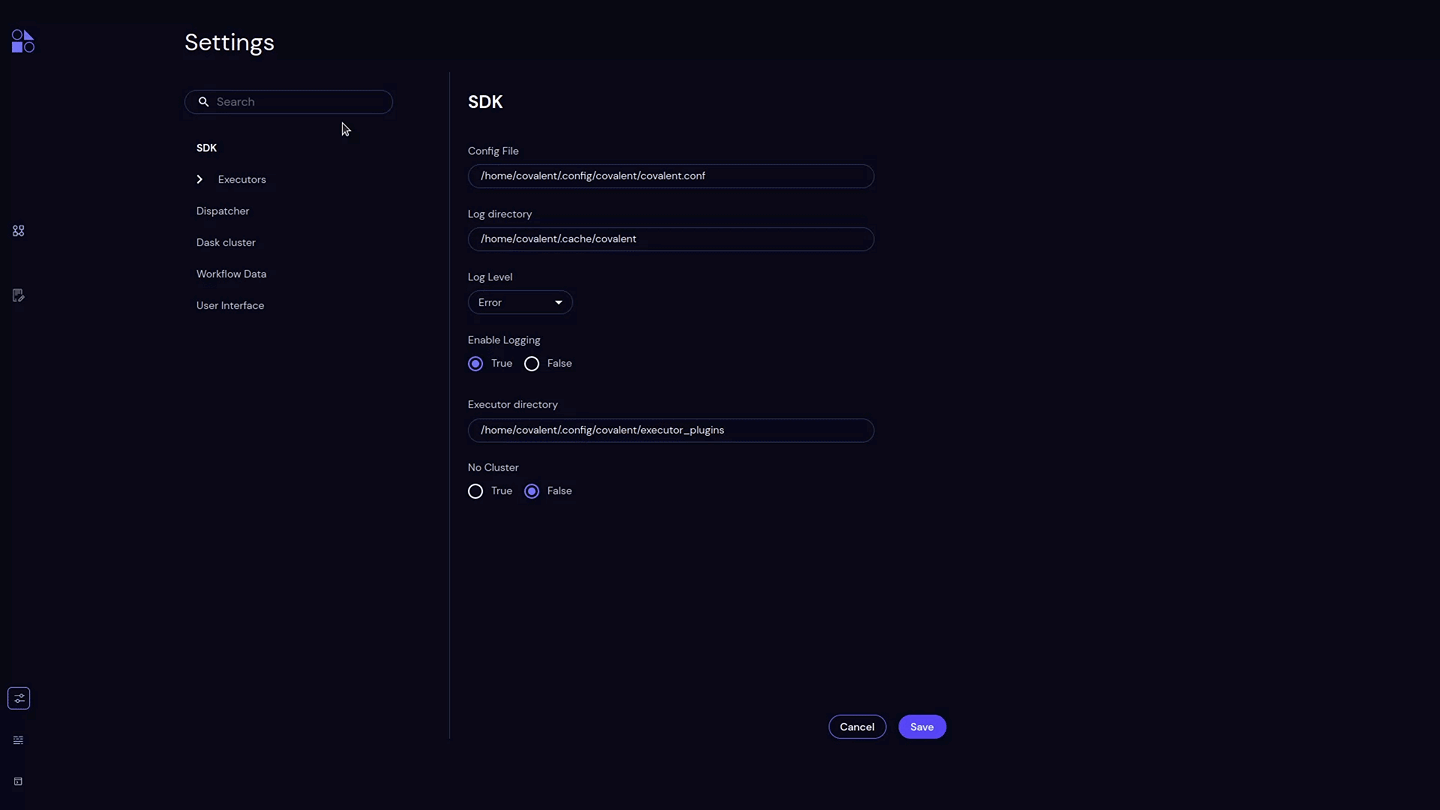
✨ Sublattices
Users now have the ability to view the sublattices that are part of the main lattice graph inside the transport graph view. An additional tab has been added which will help the users view and sort the list of sublattices.
Users will also be able to view the transport graph of the sublattices by clicking them.
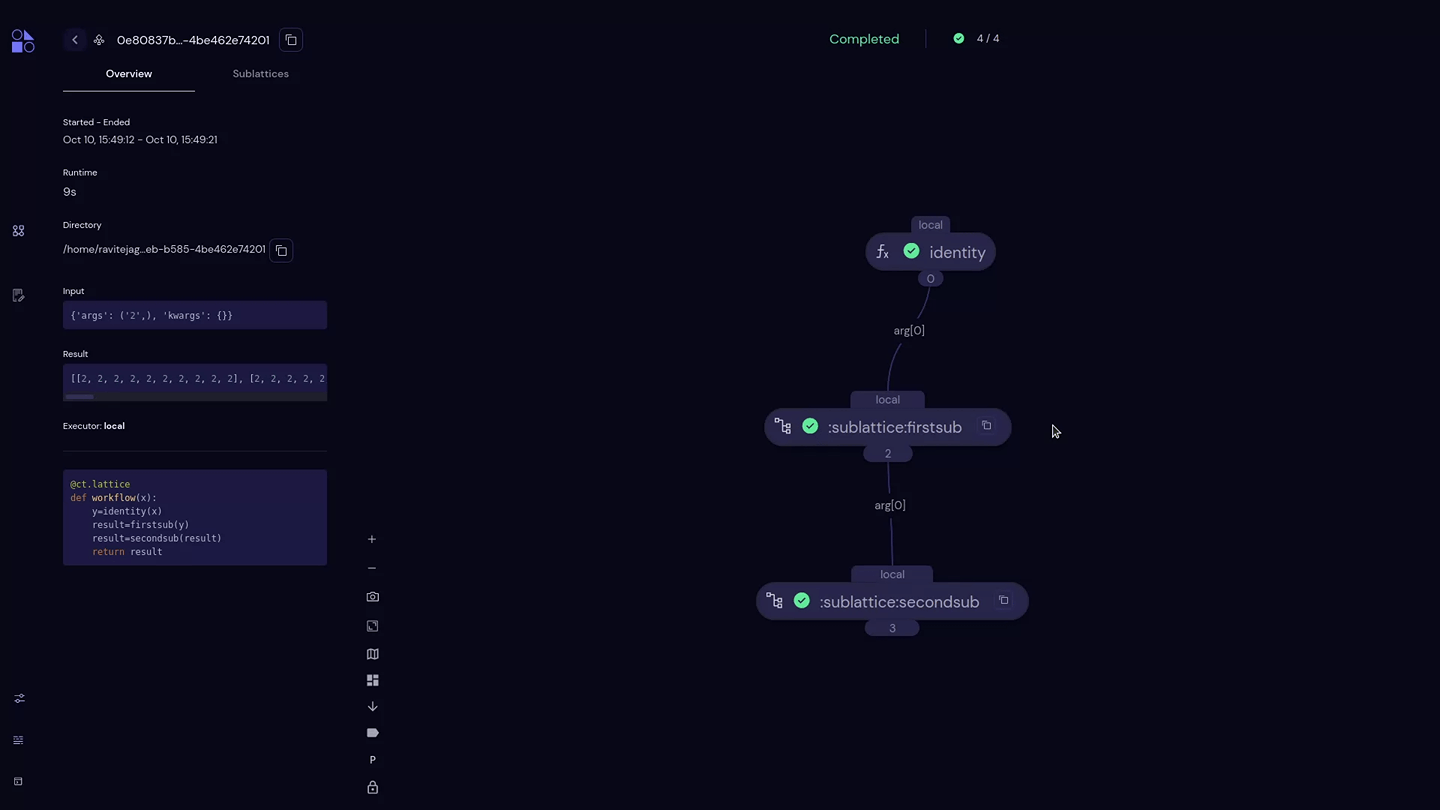
✨Terminal (beta)
Users now have the ability to use the command line terminal directly in the GUI. This reduces the need for users to ssh into the remote server or even open local bash to run specific commands.
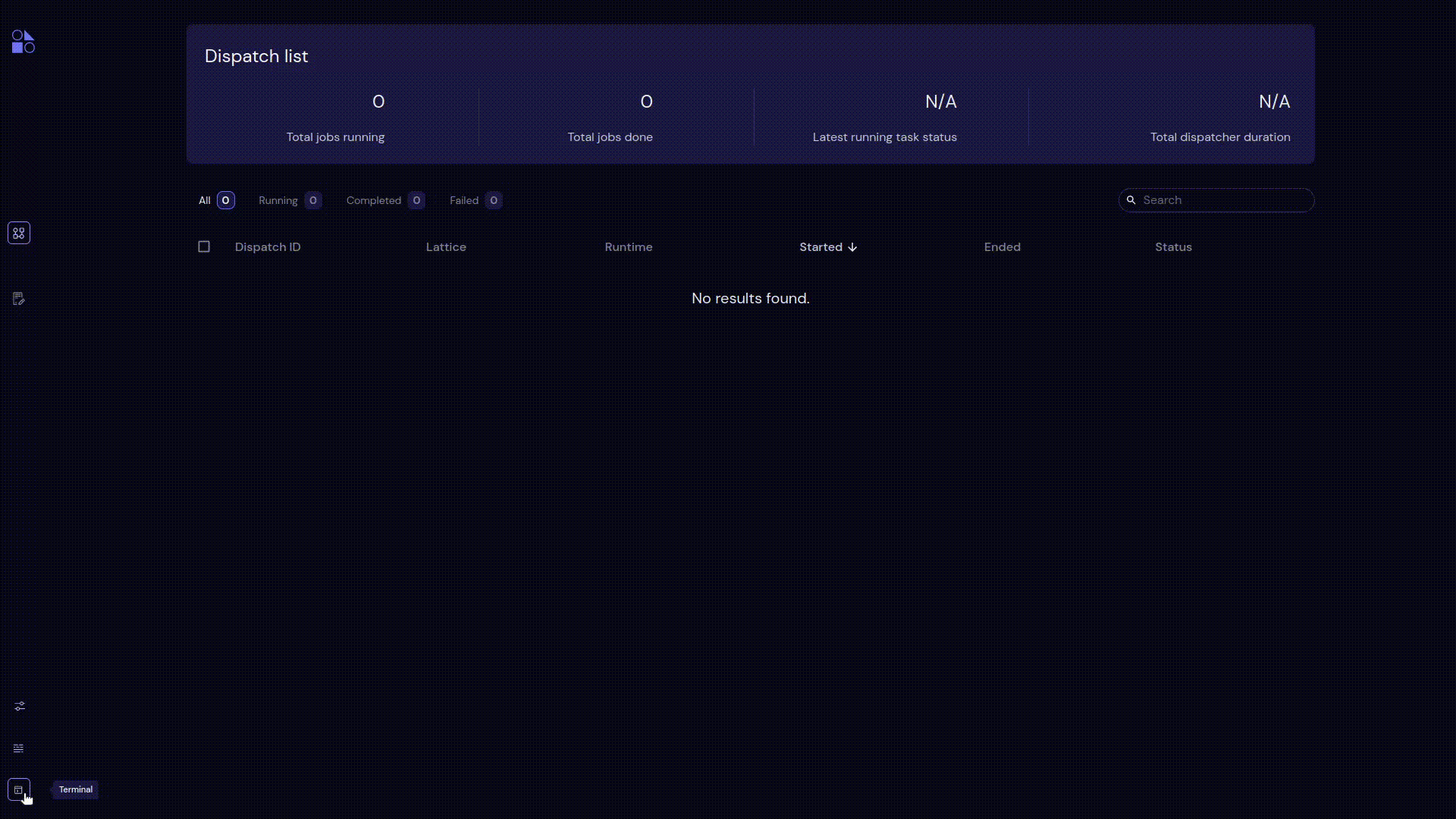
✨Theme updates
The nodes in the transport graph now have a more sober visual shade. Different shades have been used for different user actions, thereby increasing relevance to those actions.
Edges now highlight based on the nodes that are selected which increases the contextual information contained in the transport graph.
The input, result and function string snippets now align better with the covalent theme specification.
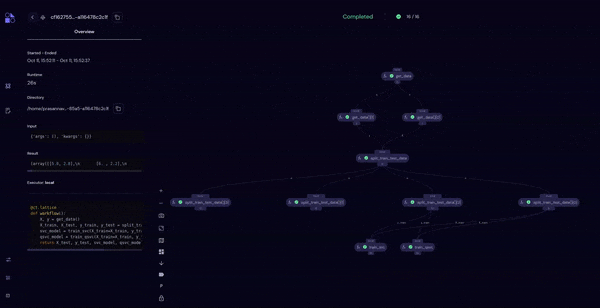
✨Executor label, node id and function label
The nodes on the graph now contain additional information such as what executor has been used for a particular node as well as the node id and a function image based on the type of node. This helps the user get a specific node’s result by directly querying ct.get_result(<dispatch_id>).get_node_result(<node_id>) where <dispatch_id> is your dispatch id and <node_id> is the id shown in UI.
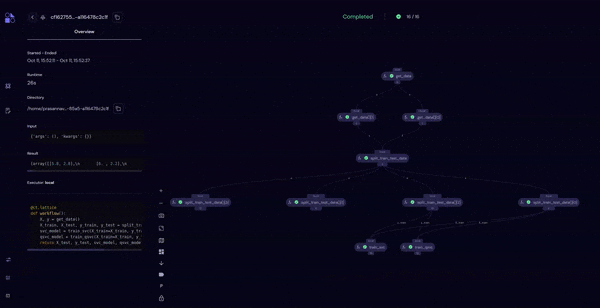
✨Transport graph screenshot
This exciting new feature lets the users take a screenshot of a particular graph view and download it as an image to more easily share their workflows. This gives a great deal of power to users to zoom-in/zoom-out and take screenshots of any variation or part of the graph.
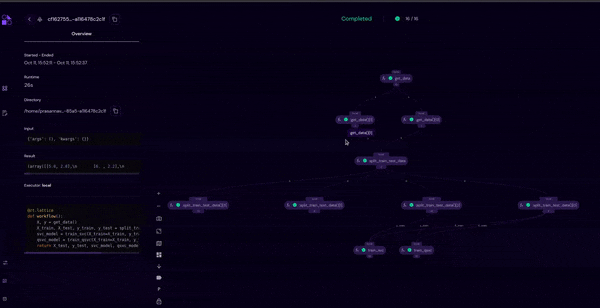
✨Deletion of all dispatches
Deletion of dispatches were previously restricted to deleting workflow dispatches in a single paginated view. Now users can select and delete the entire list of dispatches.
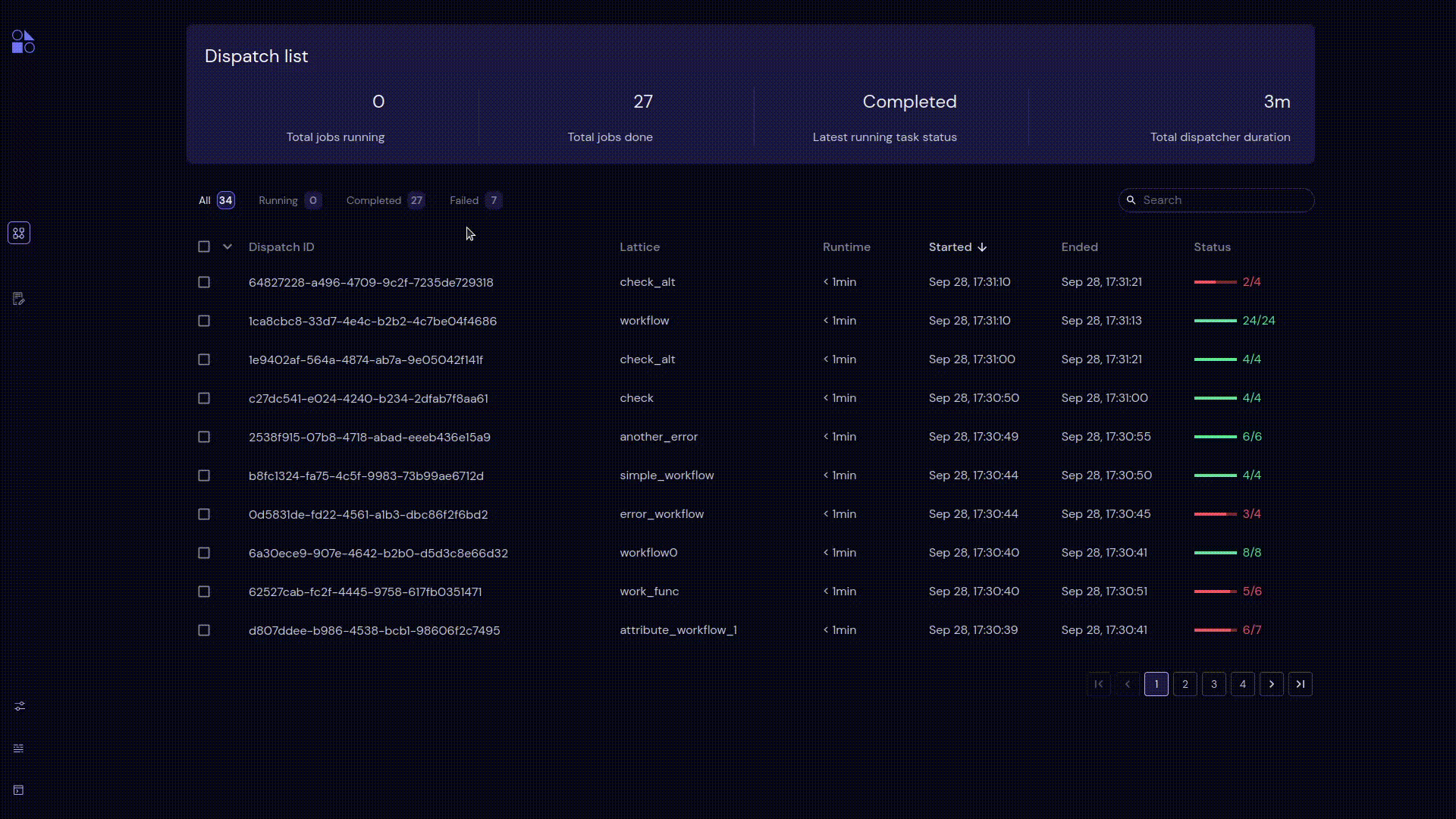

✨Filter dispatches based on status
Users can now filter the dispatch list based on dispatch statuses. This enables users to directly view and drill down on the list of dispatches related to a specific status.
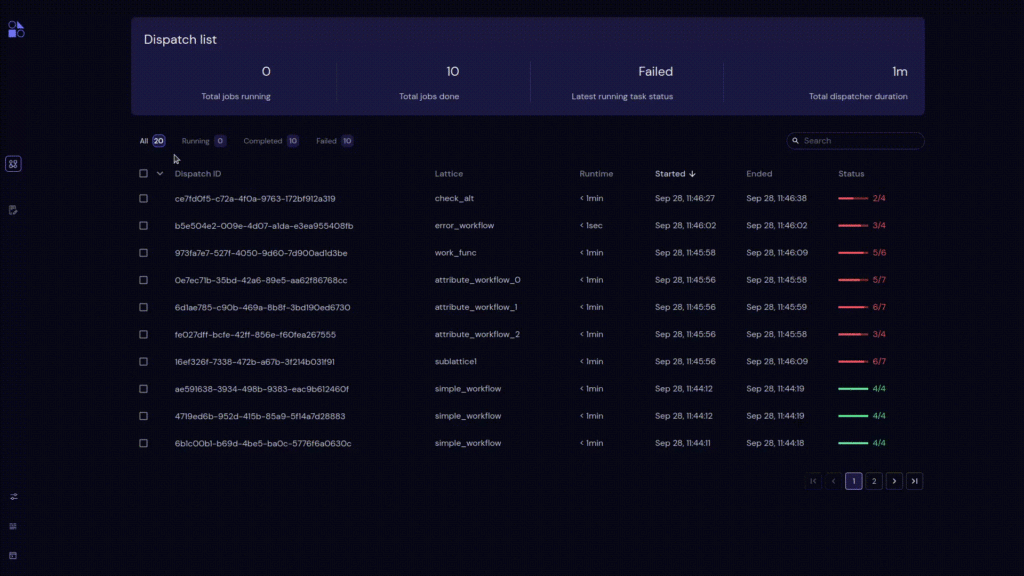
Contributors
This release would not have been possible without the hard work of the team at Agnostiq and our contributors: @AgnostiqHQ , @mshkanth, @Prasy12, @amalanpsiog, @mpvgithub,@Aravind-Psiog,@ArunPsiog,@Kamalesh-suresh,@RaviPsiog,@Socrates,